STS Implement
The implementation and management component of STS
STS Implement is the practical sustainability implementation and management tool component of STS.
It can be used by enterprises to identify, assess, manage and report on the impact of every aspect of their organization, such as their governance framework, strategy, business model, operations and stakeholder relationships on people, the environment and the wider economy.
Designed as a modular system, STS Implement enables the enterprise adopt a building block approach to sustainability by grouping categories of information together into elements and components. This grouping or compartmentalisation of information enables the enterprise focus on the impact information most relevant to its current stage of sustainability transformation, while providing scope for this to develop over time.

Components
STS Implement consists of a Microsoft Excel-based management information system (MIS) and a user manual. This format ensures an accessible solution for all.

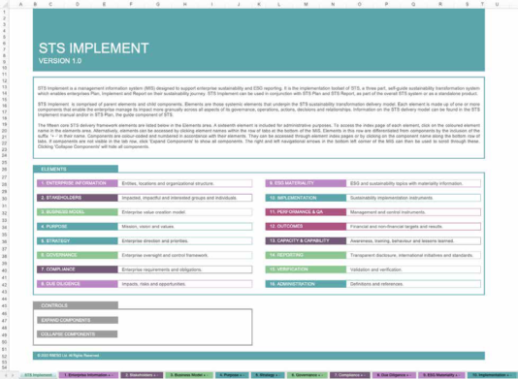
Licensing and macros
STS Implement is licensed on a per-entity, onsite usage model, which gives the enterprise the flexibility to use the product within its own network without the need for an ongoing commitment or subscription to RBESG. This onsite model also ensures peace of mind that any confidential enterprise information entered into the system will remain enclosed and protected within the enterprise’s own network security perimeter.
STS Implement’s management information system (MIS) comes in two formats, one with macros enabled and one with macros disabled. Macros are Microsoft Excel’s built-in mechanism of automating or coding certain actions. Support for macros is generally disabled by default in Excel to enable enterprises first verify they trust the macro provider before executing functionality from an unknown or untrusted third party or vendor. In addition, macros can only be run on the desktop application of Microsoft Excel as they are not supported in Excel online.
A macro-enabled file will still open in Excel online and in Excel applications where macros have not yet been trusted but the macros themselves will not execute.
We provide two versions of the STS Implement MIS to ensure the enterprise has a solution that meet its needs. The macro enabled version is identified by the file suffix or extension ‘.xlsm’ while the macro-disabled version of the MIS is identified by the file suffix or extension ‘.xlsx’
Where the enterprise has a choice, we recommend using the macro-enabled format of the MIS (i.e. ‘.xlsm’) as this has additional controls to assist STS Implement administrators and users manage the large number of elements and components contained within the MIS.
The macro-enabled version of the MIS also enables users select multiple values from certain drop-down lists used throughout the system. This multi-selection feature is extremely useful when it comes to assessing and managing impact as it gives the enterprise more scope to build its sustainability narrative by enabling it link to multiple items such as multiple issues and risks for example, rather than to a single issue and risk per component.
Recommended use
As sustainability should be embedded into all aspects of day-to-day operations, it is envisaged that more than one person in the enterprise will be responsible for updating and managing the MIS. For example, in one organization the facilities manager may be assigned responsibility to manage information related to enterprise locations while the HR manager may be assigned responsibility for updating and maintaining employee information. If the enterprise intends to grant system access to multiple individuals, we recommend assigning overall ownership and oversight to one individual who would then become accountable for the overall integrity of the MIS.
While STS Implement can be used as a standalone product, we recommend using it in conjunction with STS Plan as STS Plan describes the STS delivery model and framework and provides step-by-step guidance for enterprises wishing to embed sustainability into the foundations of their organization.
While the STS Implement manual references STS Plan and the STS sustainability transformation stages and steps that are relevant to each STS framework element and component, it focuses mainly on the instructions required to utilise the MIS rather than the process of enterprise sustainability transformation which is covered in detail in STS Plan.
In addition to using STS Implement in conjunction with STS Plan, we also recommend reviewing the STS Report sustainability and ESG report templates (STSR-REPT-01 and STSR-REPT-02) and example report (STSR-REPE-01) for guidance on and examples of the type of information and data the enterprise is required to manage and report on as mandated/recommended by international sustainability and ESG standard setters and framework providers. STS Report is included free with STS Implement and/or can be downloaded on a complimentary basis by clicking the download link below.
STS, Sustainability Transformation System
STS comprises three components which can be used independently or together to give you a complete solution for your sustainability transformation.
STS Plan, STS Implement and STS Report.
Ready to start?


